From the chapter SFI Basics

Here's a brief summary of what you'll find within the 16 tabs, in the order, they appear on your Affiliate Center homepage. It's a lot of information, we know, but it will behoove you to familiarize yourself with what is contained in each tab.
TIP! Turn all 16 tabs from red to green and earn a BONUS Daily Grand entry!
Alerts
Think of your Alerts tab as your very own "front page" of your daily business newspaper, listing the headlines, brief snippets, and notices that you'll want to know about and to give attention to. Personalized for you, your Alerts tab appears as the default tab on your homepage after you log in to the Affiliate Center.
To turn this tab green, review the page, then scroll down, and click the blue button at the bottom of the page.
Badges

This tab is also your central base for Badge Quest, an exclusive game for SFI affiliates with five levels of fun and achievement. And with each advancement, you'll also earn valuable prizes and recognition! Get complete details on the Badge Quest game HERE.
To turn this tab green, review the page, then scroll down, and click the blue button at the bottom of the page.
To-Do List
Here, you'll find an easy-to-follow list of actions designed to help you build a successful SFI business. In addition to daily, weekly, and monthly actions for growing your business, there are also sections listing specific actions to promote Team Leadership and increase sales. You'll also see one-time actions listed, which disappear from this list as you complete them. Each action you complete earns you VersaPoints (shown in the left column on the list). The more points you earn, the higher your SFI commissions can go!
To collect a VersaPoint from this tab, review the page, then scroll down, and click the blue button. This action also turns the tab green.
Tips
Stop here daily for your SFI Tip of the Day, a "Practical Post" featured Forum thread/post, cool motivational Quote of the Day, and an informative Did You Know section outlining important aspects about SFI that you'll want to keep in the forefront of your mind as you grow your business. You'll also see a Featured Marketing Aid you can use for your SFI business.
To collect a VersaPoint from this tab, review the page, then scroll down, and click the blue button. This action also turns the tab green.
Stream
We simply cannot stress enough the role effective communication plays in your business success! In fact, it's SO important, we've devoted this special home page tab for posts to and from your team. This is a GREAT way to start discussions and share news items, tips, alerts, motivational quotes, recognition, and more. Stream also features posts from SFI corporate. Learn more about Stream in this lesson.
To collect a VersaPoint from this tab, review the page, then scroll down, and click the blue button. This action also turns the tab green.
TC (TripleClicks)
As its name suggests, the TC tab is all about what's going on at TripleClicks.com. As discussed in this lesson, TripleClicks is YOUR store. Therefore, you'll want to keep a close eye on what's going on at TripleClicks by checking out the information on this tab every day, including:
- Super Deals
- Featured TCD Product of the Week
- How to earn with TripleClicks
To collect a VersaPoint from this tab, review all sections of this page and clicking the blue button at the bottom of the page. This action also turns the tab green.
RW (Rewardicals)
The RW tab displays the total number of Rewardical Tokens (RTs) we've awarded to date, along with a list of stores in your area and online stores, including Rewardical ECAs, at which you can earn Rewardicals.
How to redeem your Rewardicals: Watch this video;
Thank you!!!

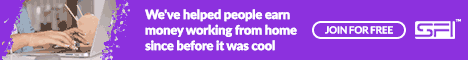




No comments:
Post a Comment