From the chapter SFI Basics
Daily Action Tabs continue...
EZ (Eager Zebra)
The EZ tab provides up-to-date stats and information on Eager Zebra games (a division of TripleClicks). Easy access to playing games is also provided; just click any of the green "PLAY!" buttons to go directly to the game of choice at TripleClicks. Note: When you click one of the play buttons, you'll land on the game's entry screen with full information on the game, a link for tips for winning, and more.
TIP: Learn about the big earnings opportunities promoting Eager Zebra games in this lesson.
To collect 1 BONUS VersaPoint from this tab, click any of the green "PLAY" buttons to play a game. This action also turns the tab green.
AA (Astro Auctions)
The AA tab provides up-to-date stats and information on live Astro Auctions. Astro Auctions integrates fun, cool, and innovative features into the popular silent auction model. The AA tab lists current Astro Auctions; just click one of the GO! buttons for the item of your choice to go directly to that auction and place a bid.
NOTE: Bid in 60 more auctions to qualify as an Astro Auction VIP and earn a VIP badge!
How to place an Astro Auction bid:
PB (Pricebenders)
The PB tab features live Pricebenders Auctions, along with up-to-date stats and information. Pricebenders uses the "reverse auction" model. Just click the auction item's VIEW button and click "GO!" to register and select a "trigger" price you're prepared to pay for the item being auctioned. Once an auction starts, the price of the item begins counting down from the listed MSRP. The auction ends when the price hits the Trigger Price of any registered bidder or a bidder clicks the "Buy Now" button. Learn more about Pricebenders Auctions.
To collect 1 BONUS VersaPoint, bid on any Pricebenders auction. This action also turns the tab green. Plus, you'll earn a minimum of 10 Rewardicals with every bid to redeem on unlimited VersaPoints, TCredits, PSAs, and more!
Scoreboard
As the name implies, the Scoreboard tab provides your up-to-the-minute "scores" on VersaPoints, earnings, your Power Rank, and more. There are six sections:
- The top section presents your current VersaPoint statistics, including VP you've earned to date, VP you've earned last month, VP you've earned so far this month and so far today, along with whether you've qualified for today's Daily Grand and your rank on the current VP Leaderboard.
- In the next section, you see your current SFI rank and the number of VP, PSAs, and personally referred Team Leaders you need to advance to the next rank in SFI.
- Your TripleClicks Booster Club status.
- The My Earnings section breaks down your earnings so far for the current month, including figures for Direct Commissions, TCredit Bonuses, and more.
- The Power Rank section lets you see how you're doing compared with other SFI Affiliates. You'll see your Overall Power Rank status, as well as your Class Rank (how you rank among Affiliates who joined SFI the same day you did) and your Country Rank(how you rank among affiliates in your country).
- In the last section, you can view your Sponsor Rating for the month, if applicable (learn more about Sponsor Ratings here).
To collect a VersaPoint from this tab, review the page, then scroll down, and click the blue button. This action also turns the tab green.
Movers
The Movers tab makes it easy to discover and monitor your team's "movers and shakers." Each "mover" listing includes the affiliate's name and key information (such as their VP totals, last login date, and more) and contact information (if applicable).
TIP: Use the filters at the top to narrow your list or quickly find those who are online now.
You can also easily contact any affiliate listed on your Movers tab–via TeamMail, via SFIM (SFI's online chat program), by e-card, or through regular email by clicking the appropriate icons beside each listing (learn more about TeamMail, SFIM, and other communication tools in this lesson). You can also create private notes and set follow-up reminders for each mover.
The affiliates listed on your Movers tab will be your most active and, hence, are extremely valuable to the success of your business. Review your Movers list every day and make sure you're following up with and actively supporting each of these persons–as this is how you develop Leveraged Income, the most powerful factor in creating wealth with SFI!
To collect a VersaPoint from this tab, review the page, then scroll down, and click the blue button. This action also turns the tab green.
Growth
Whereas the Scoreboard tab mainly covers your personal progress, the Growth tab provides information on companywide growth for SFI and TripleClicks. One of the great benefits of being an SFI affiliate is that you get to share in and profit from our growth, so you'll naturally want to be checking this tab each day for the latest stats. And/or, you may want to use some of the figures in your marketing efforts.
The Growth tab also recognizes our newest E365 Champion and affiliates who've recently advanced to a new rank. Click an affiliate's name to view his/her Affiliate Snapshot or click the blue Congratulate button to show them your support.
To collect a VersaPoint from this tab, review the page, then scroll down, and click the blue button. This action also turns the tab green.
Goals
As explained in SFI Rules Of Success, having goals are vital if you want to achieve real success. With the Goals tab, we automatically make this key element part of your daily activities. From the Goals tab, you'll set and monitor monthly goals, as well as the long-term goals you listed on your Affiliate Profile.
To update your monthly goals, just enter the goal number in the appropriate field and click the "Set This Month's Goals" button. To change your long-term goals, click the "Edit my goals" link at the bottom of the page to access your Affiliate Profile and save your changes there. Your updated goals will be immediately reflected on your Goals Tab. Note: Your sponsor will see what you write each day.
TIP: Enter your monthly goals on this tab before the 10th of each month to pick up 5 Bonus VP!
How to set your goals:
Forum
The Forum tab highlights posts from the SFI Forum that you need to see and/or that might be important to you. The Forum tab automatically displays for you:
- Posts by members of your team
- Posts by persons that you follow (which may include SFI president Gery Carson, your Sponsor, Co-Sponsor, etc.)
- Posts by affiliates from your country and/or region
- Your recent posts with likes
To read a post and enter the SFI Forum, just click the title of the post.
TIP: Especially when you see a post by one of your team members, you should visit the post and see if you can help. It's also a great way to see what your team members are up to, what questions and concerns they are having, etc.
If you've collected at least 1500 VersaPoints, the Forum tab also includes a "Great Question!" submission form. If you have a "big picture" question about SFI, just click the "I Have A Great Question" button and submit your question. If chosen by the Forum Moderators, your question will be featured at the Forum and answered by some of SFI's smartest and highest-earning members!
To collect a VersaPoint from this tab, click on a Forum thread of interest and spend a minimum 15 seconds at the thread, but we hope you'll spend MUCH longer! This action also turns the tab green.
Win-It!
What's success without a little fun?! The Win-It! tab features SFI's DAILY GRAND contest, an exclusive daily drawing that awards 410 lucky affiliates win a share of 18,000 Rewardicals that can be exchanged for a variety of cool products and other irresistible goodies. Entering the contest is easy: simply click the "Enter Today's Daily Grand" button.
TIP: Learn how to maximize your chances of winning the Daily Grand by gaining extra entries each day in this lesson.
But that's not all! Scroll down to the bottom of the Win-It! tab for information about the monthly Badge Quest contest–where you can compete for Rewardicals and recognition–and more ways to win cash and prizes in the daily SFI Biz Quiz and T-Time hourly drawings.
How to play Biz Quiz:
Thank you!!!

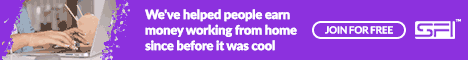




No comments:
Post a Comment