In a previous lesson, we discussed Leveraged Income, and how it is one of the secrets of building real wealth. Well, here's a secret about that secret:
Great communication is one of the major keys to developing Leveraged Income.
Why? Communication is how you build relationships with your affiliates and teach them how to become successful in SFI. It's also how you create the powerful "duplication" factor in your business. And that manifests itself in...Leveraged Income!
As an SFI Affiliate, you have a whole suite of robust and feature-laden communication tools at your fingertips. We've highlighted some of the most popular of these resources below. Use some or all to engage in effective and meaningful relationship building with your affiliates from anywhere in the world.
Getting started
FIRST, be sure to set up a Welcome Message for your new affiliates (get step-by-step directions here).
Once your Welcome Message is set up, all your new affiliates will see a linked alert to your welcome message as soon as they log in at the SFI Affiliate Center for the first time. This is an easy, automatic way to get off to a great start with your affiliates.
Icebreakers
Engage your new PSAs directly with an SFI Icebreaker. Just click the link to your PSA's Affiliate Snapshot (look for this link in your New PSA Notification emails). Then click the handshake icon located behind your PSA's name to initiate the Icebreaker. IMPORTANT! Icebreakers are ONLY available during a new affiliate's first 30 days in SFI, so don't wait too long to use this tool!
When you initiate an Icebreaker, your new PSA will see a popup window (like the one below) with a concise, friendly message from you—along with your name, rank, and account photo—the next time they log in to the Affiliate Center.

Your PSA can only close this popup in one of four ways:
1. If you both are currently online and logged in to the Affiliate Center, your PSA can respond with a, “Yes, let’s chat now”; the system will launch SFI Messenger automatically so you can both communicate.
2. Your PSA can schedule a chat with you at a later time.
3. Your new Affiliate can request that your conversation be moved from chat to email.
4. He or she can defer to a future, unspecified time.
TeamMail
Use SFI TeamMail to quickly and easily send messages to individual team members. You can open TeamMail by clicking one of the small envelope icons you'll see in:
When you click the envelope icon associated with the person you want to contact, a TeamMail screen will pop up. It will be pre-addressed to the affiliate, so all you have to do is compose your message and click Send. You can also attach images. Your message will be instantly delivered and appear in your recipient’s SFI Inbox (and sent to their registered email account too, if on file). Quick, simple, and easy!
Genealogy Group Mailer
Unlike Team Mail, the Genealogy Group Mailer lets Executive Affiliates and Team Leaders send messages to an entire group—or any group subset you choose—with just a couple clicks. What's more, unlike 3rd-party group mailers, SFI's Genealogy Group Mailer automatically maintains your mailing list, eliminating bad email addresses, opted-out recipients, etc.

To use, simply select a group from your Genealogy report you want your message to go to. For example, you can use your Genealogy's filters to create a subset of all PSAs who have joined within the last 30 days, affiliates who have not yet earned 1500 VP, all team members who have logged in to the SFI Affiliate Center at least once in the last month...it's up to you. Your Genealogy contains dozens of filters (see image, right) you can use to drill down in your organization and create the exact subset of affiliates you want. See the Genealogy Tutorial & User Guide to learn more.
Once you've got your group created, click the "Send an e-mail/TeamMail to this group" link. Then, enter your message in the group mailer popup window, and click the button to send a preview message to SFI for review and approval. NOTE: the approval process typically takes a few hours after submission.
PSA Mailer
Think of your PSA Mailer as a Genealogy Group Mailer shortcut with no rank requirements to use. It's specifically set up to let you quickly and easily send newsletters, training, tips, and other messages to ALL your PSAs. Just click the Send A Message button on the PSA Mailer main page to bring up the group mailer popup window and enter your message. The PSA Mailer will automatically exclude bad email addresses and opted-out affiliates and—like the Genealogy mailer—send all messages to SFI for review and approval.
TIP: Need ideas for newsletters? Click HERE for samples and excerpts you can use in your own mailings.
Starter Incentives
Encourage select people in your team to take action in exchange for Rewardical Tokens! Using your SFI Starter Incentives tool, you can offer rewards to your team members for:

To set up a Starter Incentive, go to your Starter Incentives Manager, and select the Starter Incentive(s) you want. Then, choose the number of Rewardicals you want to award when each of your affiliates takes the Starter Incentive action. Your incentive will go into effect immediately and will pop up when your PSAs log in at the Affiliate Center.
Learn more about Starter Incentives.
Stream
This fun and easy tool is a great way to send quick messages and keep in touch with your entire team. Just go to your Stream Tab, enter your post, and click Submit (see image below). You can post news, general tips & advice, inspirational/motivational messages, recognizing achievements of Team Members, and more. Similar to Twitter (without having to gather followers!), Stream is limited to 500 characters per post and can include images. Your posts appear on the Stream Tabs of all your team members, who can like, reply, or repost.

Live Chat
Chat with other Affiliates in real-time using our exclusive, free SFI Instant Messaging (SFIM) service. To access, look for the Chat Status "bubble" icon located in the far right column for each name in your Genealogy Report (and other places at the Affiliate Center, too, such as at the SFI Forum). If the bubble icon is green, the Affiliate is online now. Just click the bubble to bring up a popup window and initiate a chat.
When someone initiates a chat with you, the bubble icon button in the Affiliate Center header will turn color and bounce to let you know. Just click it to respond. You can also initiate chats with members of your team by clicking the chat bubble icon in your Affiliate Center header:
TIP 1: For a super quick and easy way to see everyone in your team who's online now, go to your Genealogy, and select the "Online now" QuickFilter.
E-Cards


Private Forum
As a Team Leader, you can put the power of a full-featured SFI private forum to work for you, and invite your team members to discuss advertising sources, strategies, game plans, contests, marketing ideas, your team co-ops, and more.
Setting up your private forum is super simple. If you’re a Team Leader, you will see the following panel at the forum:

Simply click the “Create” button. Your private forum will immediately be created and appear near the bottom of your SFI Forum index. Next, create a thread at your new private forum and send your team the URL to promote participation. NOTE: A Stream post is a great way to send your forum thread URLs to your downline.
A SPECIAL NOTE
You may be new to the business. Or, you may feel you don't know how to lead, train, or teach anyone. Or, your team members may ask questions you don't know the answer to. That's okay! Just be honest. If you don't know, tell your affiliate. Then help them try to find the answer. As you gain experience, you will learn and grow into the leadership role over time. After all, all the training your affiliates really need is at the SFI Affiliate Center and in our resources like these LaunchPad Lessons.
What you must never do is allow your affiliates to think their sponsor (you) is uncaring by not reaching out to them. If you do that—if you do not communicate with your affiliates—success will be much, much harder to attain. If you want to become successful, you must communicate, and you must build relationships with your team members!

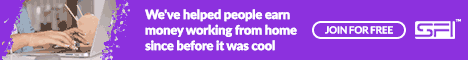





No comments:
Post a Comment