At Your Service!
SFI is known for many things–innovation, a generous compensation plan, and world-class marketing tools–to name a few. But we're also known for passionately and vigorously supporting our affiliates! After all, we succeed ONLY if our affiliates succeed. Hence, when you need help, SFI is at your service. Just click one of the quick-access buttons at the top of the Affiliate Center homepage (as shown in the image below) to select a support option.
Now, let's briefly review each of these support button options...
SFI Search Engine
Looking for specific information about an element of the SFI Affiliate Program? Just click the magnifying glass quick-access button and enter your search terms. You'll see a list of related links you can click for the information you want.

NOTE: Learn more about how to use SFI Search in this lesson.
FAQs
Click the question mark quick-access button for a continually updated index of the most important FAQs all SFI Affiliates should review. Scroll down a bit for a link to the SFI Support Desk, where you can check out our extensive knowledge base covering nearly ALL aspects of the SFI program, submit a ticket for assistance, or initiate a Live Chat with SFI Customer Support. You can also directly access our POWER TIPS for building a successful business, as well as our official Glossary listing SFI-related terms to know.
Chat
Also referred to as SFIM (SFI Instant Messaging), the chat option is always available for you to communicate with your downline affiliates, as well as with your sponsor and others in your upline. When you click the bubble quick-access button to open your chat, you'll see the following popup, as shown in the image below:

SFI Inbox
Your SFI Inbox is where you go to pick up and manage notices, newsletters, and other messages sent to you from the SFI Corporate office, your sponsor, other upline team leaders, your PSAs, etc. Click the envelope quick-access button icon located at the top to access your SFI Inbox. NOTE: You can also access the inbox via your new messages alert on your SFI Alerts tab.

INBOX: All your incoming messages will appear in this folder.
SFI TEAMBUILDING: This folder contains various notices you get about recruiting/building topics, such as new PSA notices, new POA notices, and so on.
TEAM EMAIL: Here, you'll find messages from your upline, sent using the PSA Mailer, CSA Mailer, Genealogy Group Mailer, etc.
SFI MISC: SFI-related messages that don't fit within any of the other folder categories.
ASTRO AUCTIONS, PRICEBENDERS, EAGER ZEBRA, AND TRIPLECLICKS: Messages in these folders relate to their specific programs. For example, notices about your auction wins appear in the Astro Auctions folder; receipts from your TripleClicks purchases appear in your TripleClicks folder, and so on.
MORE RESOURCES...
In addition to the quick-access buttons described above, you can get help and find more information about the SFI Affiliate program by visiting:
- Your SFI Sponsor Contact Page
- Your Upline Team Leaders Contact Page
- The SFI Affiliate Forum
- SFI Affiliate Center Sitemap

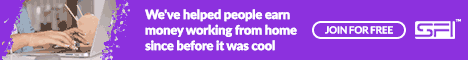





No comments:
Post a Comment